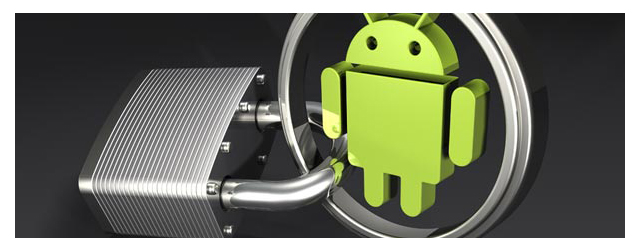 |
This Post is about how to reset Android Device/Android Security pattern. If you forgetting your password and cant remember it. You can unlock your phone by restoring your device to its factory reset. It will wipe your all data make sure you have backed up your data before doing reset.
How To Reset Android Device
1)first shut down your device
2)Then Turn Your device on By pressing (power Button, menu button and Vol+) you have to press these button untill device power up with Boot menu
 |
3)Now when you entered in (Recovery Mode)
use (Vol+) and (Vol-) to nevigate. Now select wipe data/factory reset
use (Vol+) and (Vol-) to nevigate. Now select wipe data/factory reset
4) Now your device will restart automaticly.
If this Safe mode method does not work you can Unlock your device by hard reset.
0 comments:
Post a Comment